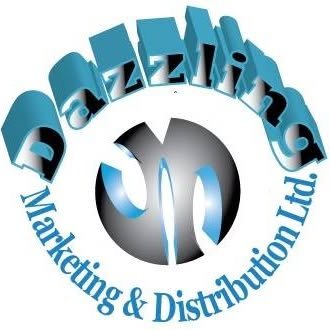Trick: You can reduce or turn off animation scales in Developer Options to make your phone feel much faster and snappier.
How to do it:
- Go to Settings > About Phone.
- Tap Build Number 7 times to unlock Developer Options.
- Go back to Settings > System > Developer Options.
- Scroll down to:
- Window animation scale
- Transition animation scale
- Animator duration scale
- Set all three to 0.5x or Off.
✅ This reduces the time it takes for animations to run—making your phone feel smoother and more responsive!